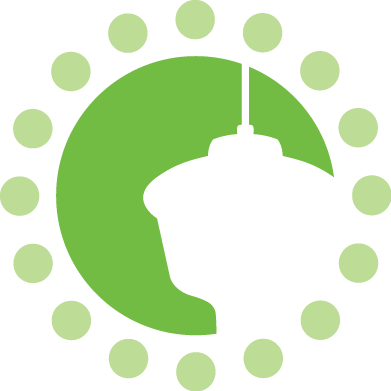By Nancy Murdoch, Chartered Professional Accountant
What Are Audit Supporting Documents?
Think of audit supporting documents as “evidence” that an auditor can use to verify that journal entries in the books are accurate, complete and recorded in the correct fiscal year. There are several types of audit evidence, like Memos, third parties prepared documents, oral, physical, analytical, and electronic evidence. For something to qualify as strong audit evidence, it needs to have two main characteristics: reliability (meaning it can be trusted and verified) and relevance (it should directly tie into the audit objectives).
Examples of audit evidence include:
- Bank statements
- Invoices and receipts
- Physical inventory counts
- Contracts and agreements
- Email correspondence (note: not the most reliable)
- Sales and purchase orders
- Bank confirmations
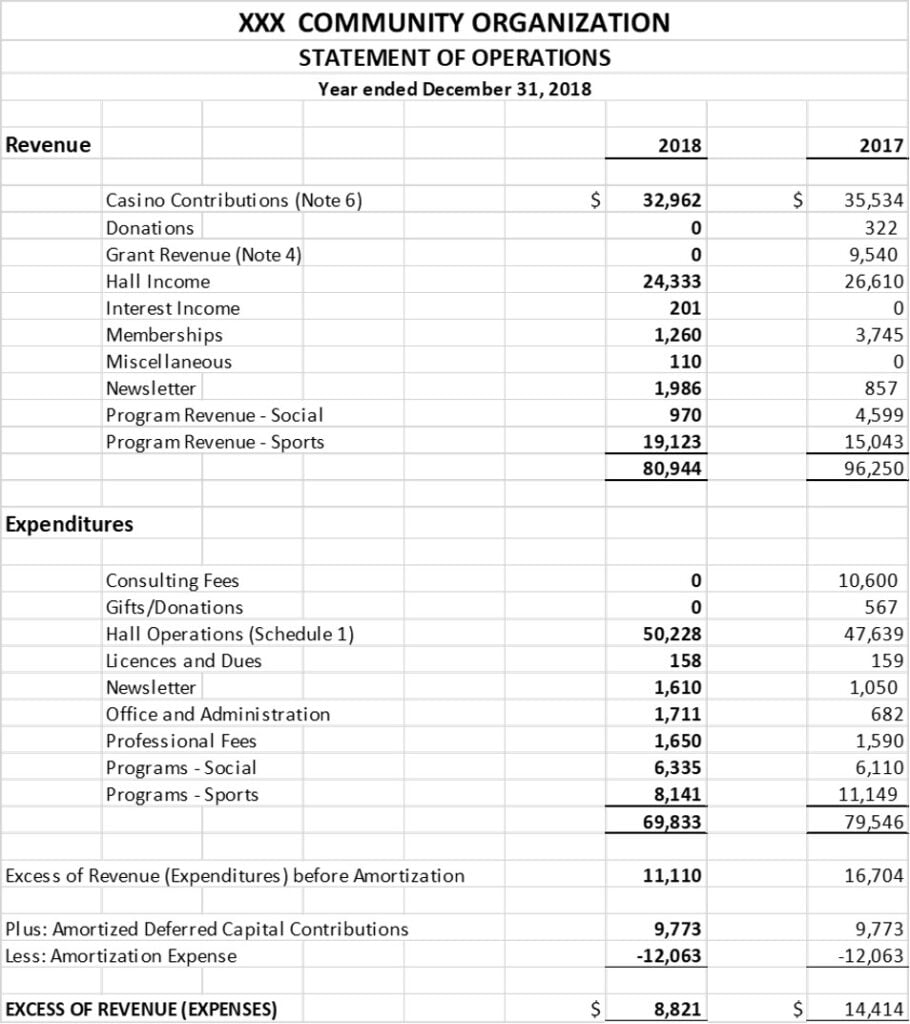
Why do Auditors Need Supporting Documents?
In order for auditors to verify that journal entries in the books are accurate, complete, and recorded in the correct fiscal year, we need to compare the journal entries with independent evidence.
So, your support documents should always be clear, clean, and include the following:
- Amount
- Date
- Description
- and signature, if possible
What Should You Consider When Senging Supporting Documents?
When we ask for supporting documents, it’s to back up a specific journal entry recorded by your bookkeeper/treasurer or to verify the balance of an account in your trial balance (like the ending balance of a bank account or GIC investment).
Make sure the document clearly shows the amount, dates, and description we need. For example, if we ask for documentation for a specific revenue (like a donation or hall rental revenue), but that revenue was deposited into the bank along with other deposits in one lump sum, we need the actual deposit slip—not just the bank statement. This helps us see the deposit breakdown and find the specific amount we’re checking. The same idea applies to all the documents, such as Expense Reimbursement reports.
Documents Prepared by Client ("PBC")
If your auditor requests a document that is prepared by your association, such as “continuity schedules,” “aging summaries,” lists”, “calculations”, or any other files as requested, make sure that these documents are clear and, if possible, sent to us in Excel format.
Why? We are requesting this document as “evidence” to support an account balance. Therefore, it’s really important that the total on the file you send matches the account balance. For example, if you send us the hall rental list (which usually includes a column for damage deposits), make sure the totals for revenue and damage deposits match the hall rental revenue and damage deposit accounts in your books. If the document does not match the account balance, it cannot be used as a supporting document, and there’s no point in preparing it or sending it to us.
When to Send in Your Supporting Documents?
We typically assign our technicians a maximum of two weeks to work on your file. So, it’s important that we can communicate back and forth quickly to stay on track. Here’s a quick breakdown of the typical audit process:
- Day 1-2: Our technicians will review your GL and TB, then select samples to test accounts like expenses, revenues, and assets. You’ll receive an email from us listing the samples we selected and what supporting documents are required (mostly invoices, deposit slips, hall rental details, membership schedules, etc.).
- After a week: By this point, our team will have a better understanding of your accounts and may ask for more specific documents, like agreements, contracts, continuity schedules, or other ad hoc items based on your accounts.
- End of second week: Once we’ve got everything we need, it usually takes our team 3-4 days to review and document your supporting documents in our audit file. After that, the file goes to the auditor for review. Most of the time, this triggers a third round of questions from the auditor—this could be for clarifications or requests for additional documents to back up specific balances.
Once you’ve provided all the requested information, the auditor will start drafting your financial statement and wrap up the file.